You’re in good company
Digivante is a UK-based crowdtesting company specialising in functional and usability user acceptance testing for ecommerce websites and apps. Trusted by industry leaders to enhance digital experiences with speed and precision.
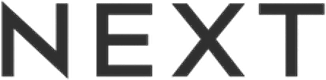

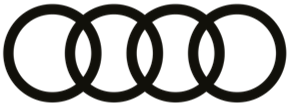


Specialised testing for user acceptance
We offer a tailored suite of rapid testing services delivered via crowdtesting, each meticulously designed to cultivate user acceptance and drive growth.
Exploratory testing
Replicate real-world behaviour and uncover unexpected defects affecting your users.
Post-release testing
Rapid checks to the live environment, including regression & exploratory.
Accessibility testing
Get guidance to make your digital business inclusive and WCAG compliant.
Localisation testing
Ensure your digital assets resonate with diverse audiences, supporting your expansion into global markets.
A special blend of testers, tech & expertise
Unlike traditional approaches, our strength lies in harnessing the power of our global community of skilled testers, an approach called crowdtesting. What sets us apart is the seamless integration of expert testing from a managed community, all facilitated through our intuitive testing reporting portal, and meticulously project-managed by Digivante’s quality assurance experts.
Boost your testing capabilities
Scale is what turns testing into certainty. Our crowdtesting model gives ecommerce teams depth of coverage no in-house or contractor team can match.
5 test days in 5 hours
Dramatically reduce your test window and root out hidden niggles and issues faster than you ever thought possible.
300+ device combinations
Scale your device coverage with testing across 300+ device, browser and platform combinations.
24×7 testing coverage
No need to stop coding to run tests. We’ll test when your team has gone home for the night or over a weekend.
1000+ testing team
Augment your team with an extensive tester community, spanning 150+ countries, supporting 100+ different languages
What our clients say
Some kind words from our respected clients
“The greatest gain in working with Digivante is being able to go back to our stakeholders with confidence, assured of the quality of the delivery and with data to back this up.”
“Digivante took care of all the processes involved in testing, the payment functionality, the checkout funnel and guaranteed that the usability was there and the quality was perfect.”
“Digivante acts as an extension of our own team – a valuable resource in being there to support our ecommerce team on larger projects for testing, while also providing insight and roadmap guidance.”
What our clients say
Some kind words from our respected clients
“The greatest gain in working with Digivante is being able to go back to our stakeholders with confidence, assured of the quality of the delivery and with data to back this up.”

“Digivante took care of all the processes involved in testing, the payment functionality, the checkout funnel and guaranteed that the usability was there and the quality was perfect.”
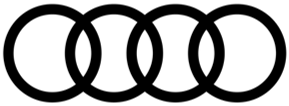
“Digivante acts as an extension of our own team – a valuable resource in being there to support our ecommerce team on larger projects for testing, while also providing insight and roadmap guidance.”